photoshop自制印章![]()
一、建立文件:大小为300×300像素。

二、输入文字:选择字体、大小。

三、调整文字:
1、图层—>栅格化—>文字。 2、使用“矩形选框”工具调整文字位置。 3、在调整过程中可使用“Ctrl T”来调整文字的宽及高(包括多个文字)。
四、加框着色:
1、使用“矩形选框”工具框住文字。 2、编辑—>描边。 3、选择前景色。 4、按下“图层”调板上的“锁定透明”按钮及“Alt Del”

五、实际效果:
1、滤镜—>画笔描边—>喷溅。 2、删除背景层即成。

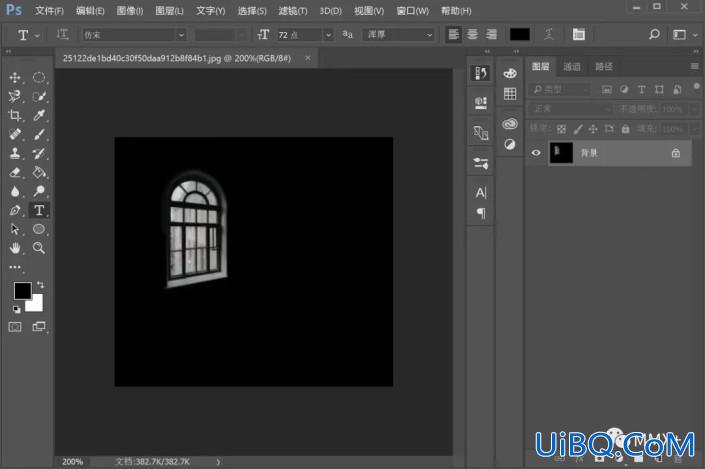




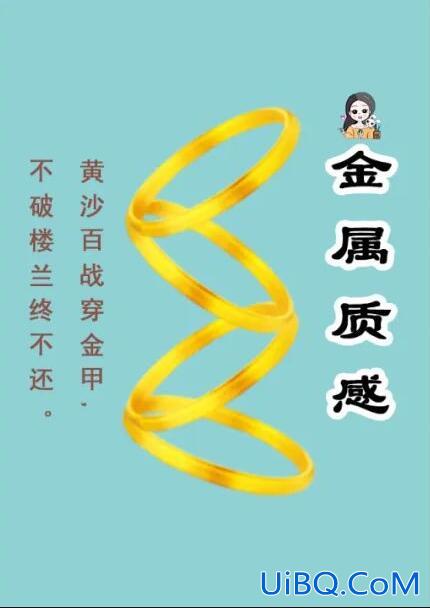

 加载中,请稍侯......
加载中,请稍侯......
精彩评论