超想像风格制作教程1.打开原图
![[非主流Photoshop教程] 超想像风格制作教程 [非主流Photoshop教程] 超想像风格制作教程](http://www.uibq.com/res/2020/09-14/15/22m45agjaxh.gif)
![[非主流Photoshop教程] 超想像风格制作教程 [非主流Photoshop教程] 超想像风格制作教程](http://www.uibq.com/res/2020/09-14/15/e5w2zi2klia.jpg)
![[非主流Photoshop教程] 超想像风格制作教程 [非主流Photoshop教程] 超想像风格制作教程](http://www.uibq.com/res/2020/09-14/15/xrt5pbruylr.gif)
![[非主流Photoshop教程] 超想像风格制作教程 [非主流Photoshop教程] 超想像风格制作教程](http://www.uibq.com/res/2020/09-14/15/22m45agjaxh.gif)
![[非主流Photoshop教程] 超想像风格制作教程 [非主流Photoshop教程] 超想像风格制作教程](http://www.uibq.com/res/2020/09-14/15/211hde2av42.jpg)
![[非主流Photoshop教程] 超想像风格制作教程 [非主流Photoshop教程] 超想像风格制作教程](http://www.uibq.com/res/2020/09-14/15/xrt5pbruylr.gif)
![[非主流Photoshop教程] 超想像风格制作教程 [非主流Photoshop教程] 超想像风格制作教程](http://www.uibq.com/res/2020/09-14/15/22m45agjaxh.gif)
![[非主流Photoshop教程] 超想像风格制作教程 [非主流Photoshop教程] 超想像风格制作教程](http://www.uibq.com/res/2020/09-14/15/zuh5xiz4fo1.jpg)
![[非主流Photoshop教程] 超想像风格制作教程 [非主流Photoshop教程] 超想像风格制作教程](http://www.uibq.com/res/2020/09-14/15/xrt5pbruylr.gif)
![[非主流Photoshop教程] 超想像风格制作教程 [非主流Photoshop教程] 超想像风格制作教程](http://www.uibq.com/res/2020/09-14/15/22m45agjaxh.gif)
![[非主流Photoshop教程] 超想像风格制作教程 [非主流Photoshop教程] 超想像风格制作教程](http://www.uibq.com/res/2020/09-14/15/suz1zqb5mr5.jpg)
![[非主流Photoshop教程] 超想像风格制作教程 [非主流Photoshop教程] 超想像风格制作教程](http://www.uibq.com/res/2020/09-14/15/xrt5pbruylr.gif)
![[非主流Photoshop教程] 超想像风格制作教程 [非主流Photoshop教程] 超想像风格制作教程](http://www.uibq.com/res/2020/09-14/15/22m45agjaxh.gif)
![[非主流Photoshop教程] 超想像风格制作教程 [非主流Photoshop教程] 超想像风格制作教程](http://www.uibq.com/res/2020/09-14/15/gxj5fobxcsf.jpg)
![[非主流Photoshop教程] 超想像风格制作教程 [非主流Photoshop教程] 超想像风格制作教程](http://www.uibq.com/res/2020/09-14/15/xrt5pbruylr.gif)
![[非主流Photoshop教程] 超想像风格制作教程 [非主流Photoshop教程] 超想像风格制作教程](http://www.uibq.com/res/2020/09-14/15/22m45agjaxh.gif)
![[非主流Photoshop教程] 超想像风格制作教程 [非主流Photoshop教程] 超想像风格制作教程](http://www.uibq.com/res/2020/09-14/15/fxt4bqc3v4d.jpg)
![[非主流Photoshop教程] 超想像风格制作教程 [非主流Photoshop教程] 超想像风格制作教程](http://www.uibq.com/res/2020/09-14/15/xrt5pbruylr.gif)
![[非主流Photoshop教程] 超想像风格制作教程 [非主流Photoshop教程] 超想像风格制作教程](http://www.uibq.com/res/2020/09-14/15/22m45agjaxh.gif)
![[非主流Photoshop教程] 超想像风格制作教程 [非主流Photoshop教程] 超想像风格制作教程](http://www.uibq.com/res/2020/09-14/15/idf0fbasqw4.jpg)
![[非主流Photoshop教程] 超想像风格制作教程 [非主流Photoshop教程] 超想像风格制作教程](http://www.uibq.com/res/2020/09-14/15/xrt5pbruylr.gif)
![[非主流Photoshop教程] 超想像风格制作教程 [非主流Photoshop教程] 超想像风格制作教程](http://www.uibq.com/res/2020/09-14/15/22m45agjaxh.gif)
![[非主流Photoshop教程] 超想像风格制作教程 [非主流Photoshop教程] 超想像风格制作教程](http://www.uibq.com/res/2020/09-14/15/25wjqufcuuz.jpg)
![[非主流Photoshop教程] 超想像风格制作教程 [非主流Photoshop教程] 超想像风格制作教程](http://www.uibq.com/res/2020/09-14/15/xrt5pbruylr.gif)
![[非主流Photoshop教程] 超想像风格制作教程 [非主流Photoshop教程] 超想像风格制作教程](http://www.uibq.com/res/2020/09-14/15/22m45agjaxh.gif)
![[非主流Photoshop教程] 超想像风格制作教程 [非主流Photoshop教程] 超想像风格制作教程](http://www.uibq.com/res/2020/09-14/15/mu5tfkb2pea.jpg)
![[非主流Photoshop教程] 超想像风格制作教程 [非主流Photoshop教程] 超想像风格制作教程](http://www.uibq.com/res/2020/09-14/15/xrt5pbruylr.gif)


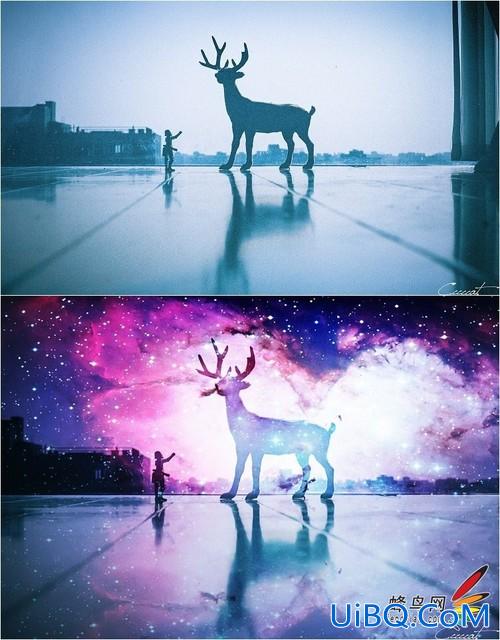
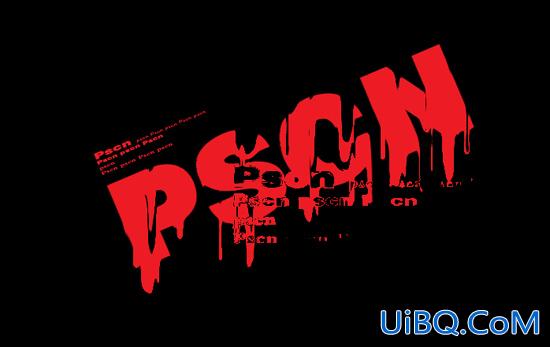




 加载中,请稍侯......
加载中,请稍侯......
精彩评论